Much more traditional Pau weather today with bright sunshine which made it quite a different day between the white boards as the horses were much happier. I’d say all the riders were much happier as well and we all know that Jonelle loathes riding in the rain especially!
Tim and Happy Boy were up this afternoon and we probably would have had Happy as our best shot at troubling the leaders but a slight loss of rhythm in the first medium trot and flying changes that were late marred an otherwise superb test. Happy sits on 32.9 which is no mean feat in your first 5 star test and good to know that there are more marks to come from this little dude with more experience under his belt. Viktor can be very proud of beating his stablemate!
Jonelle and Hiarado (Jools) have been improving all year and now that Jools has started to relax a little the quality is shining through. The trot work was trending in the twenties and it was just the changes that were a little tight that dropped the score down in the canter work to end on 30.4 and 13th spot in a classy field of horses. It’s pretty impressive after just 14 months of being together to be able to pull off a test like today and it’s easy to see why Jools is such a match with Jonelle.
Tomorrow is another story and who knows in which order the horses will sit this time tomorrow. The weather looks set fair which is good news and the last cross country of the year for Team Price is just hours away.

This is a subsequent text block of the news post. Replace the text in the text bloc and then move on to adding images and text in further the next blocks further down the post.
NOTE: If you are adding text copied directly from Microsoft Word, then click on the Text tab just above this text (on the right) and then add the copied text there. This will strip out any additional code that Microsoft Word adds to the copied text (which could affect formatting). Once copied, click the Visual tab and check the text is formatted as desired.
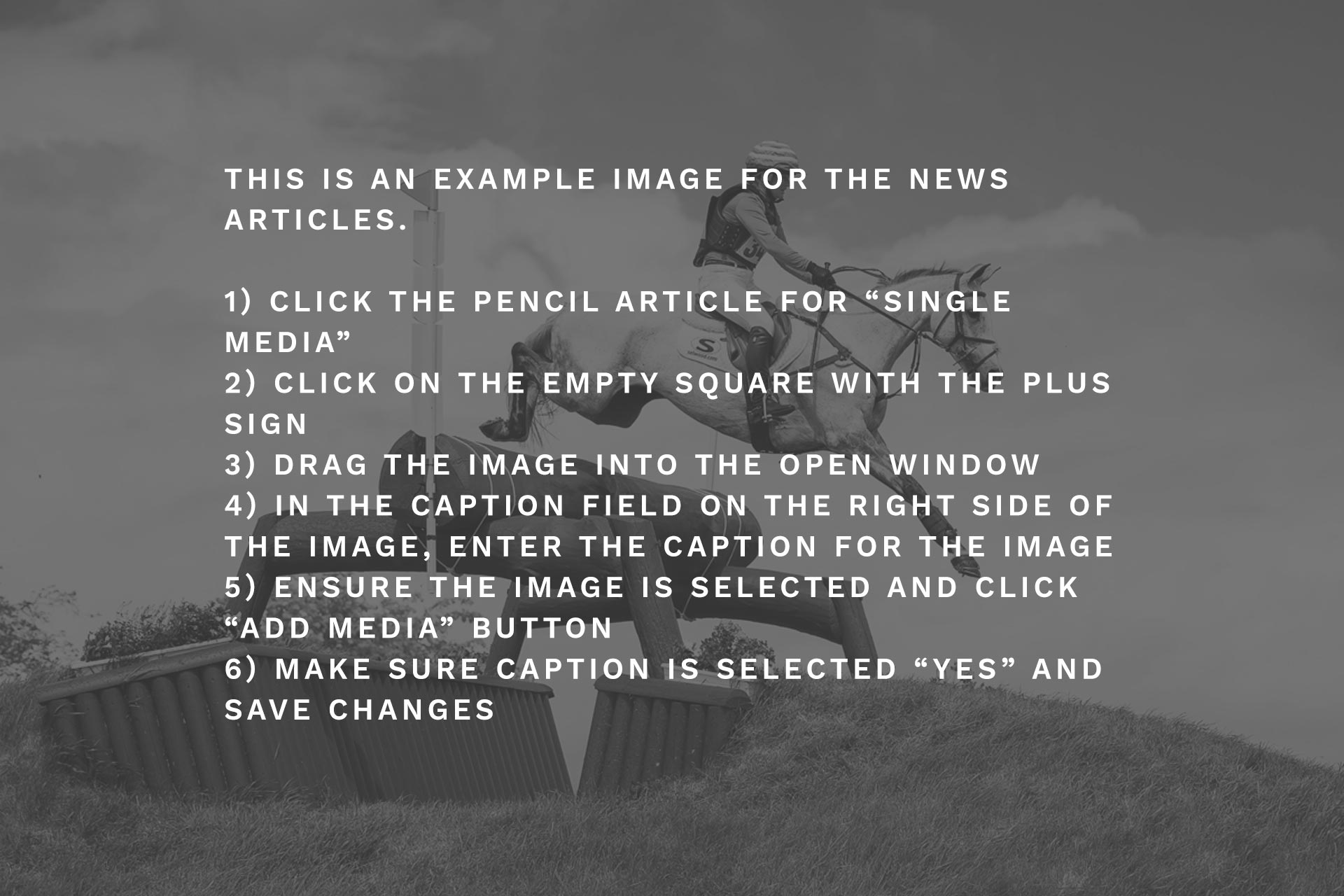
This is a subsequent text block of the news post. Replace the text in the text bloc and then move on to adding images and text in further the next blocks further down the post.
NOTE: If you are adding text copied directly from Microsoft Word, then click on the Text tab just above this text (on the right) and then add the copied text there. This will strip out any additional code that Microsoft Word adds to the copied text (which could affect formatting). Once copied, click the Visual tab and check the text is formatted as desired.
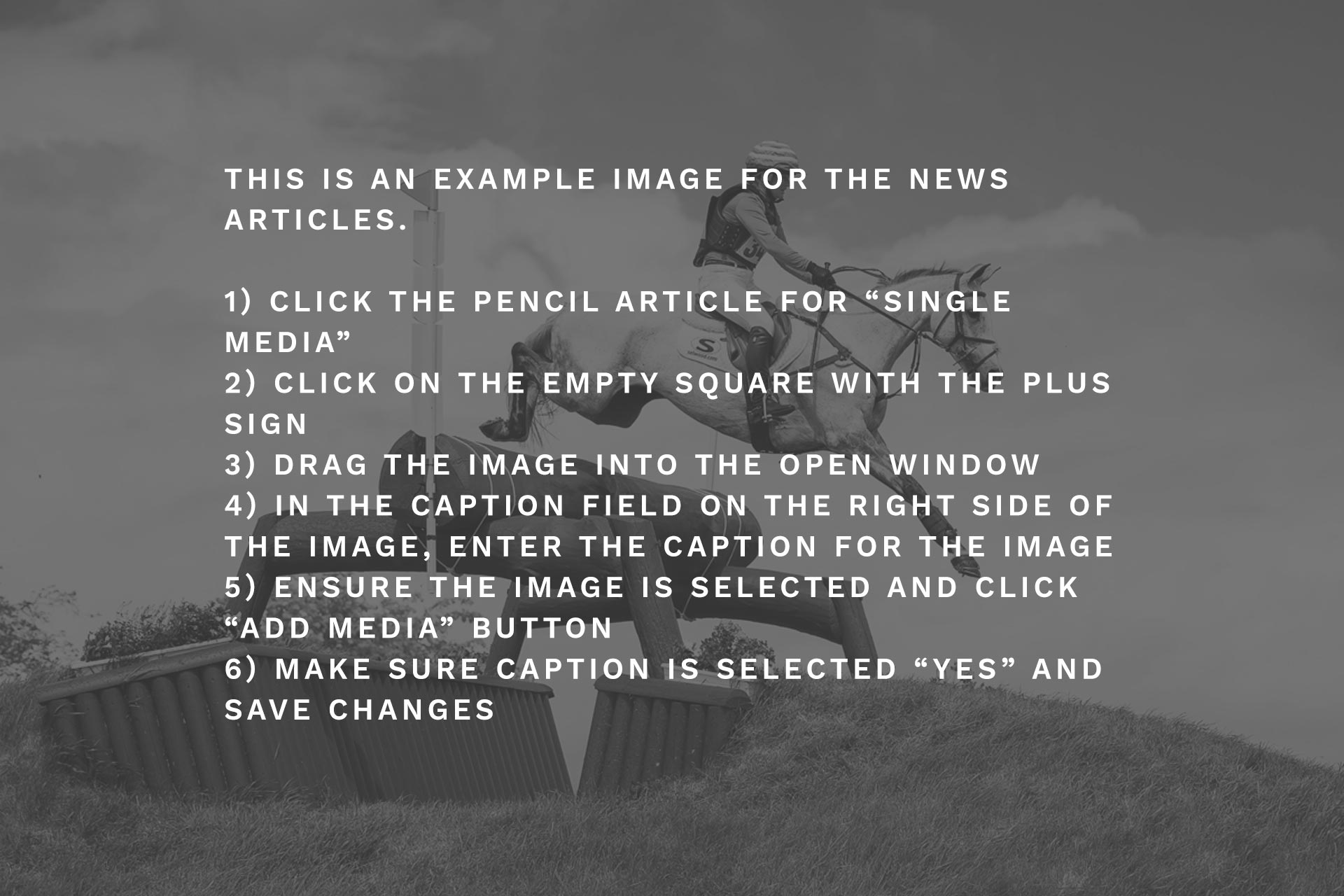
This is a subsequent text block of the news post. Replace the text in the text bloc and then move on to adding images and text in further the next blocks further down the post.
NOTE: If you are adding text copied directly from Microsoft Word, then click on the Text tab just above this text (on the right) and then add the copied text there. This will strip out any additional code that Microsoft Word adds to the copied text (which could affect formatting). Once copied, click the Visual tab and check the text is formatted as desired.


